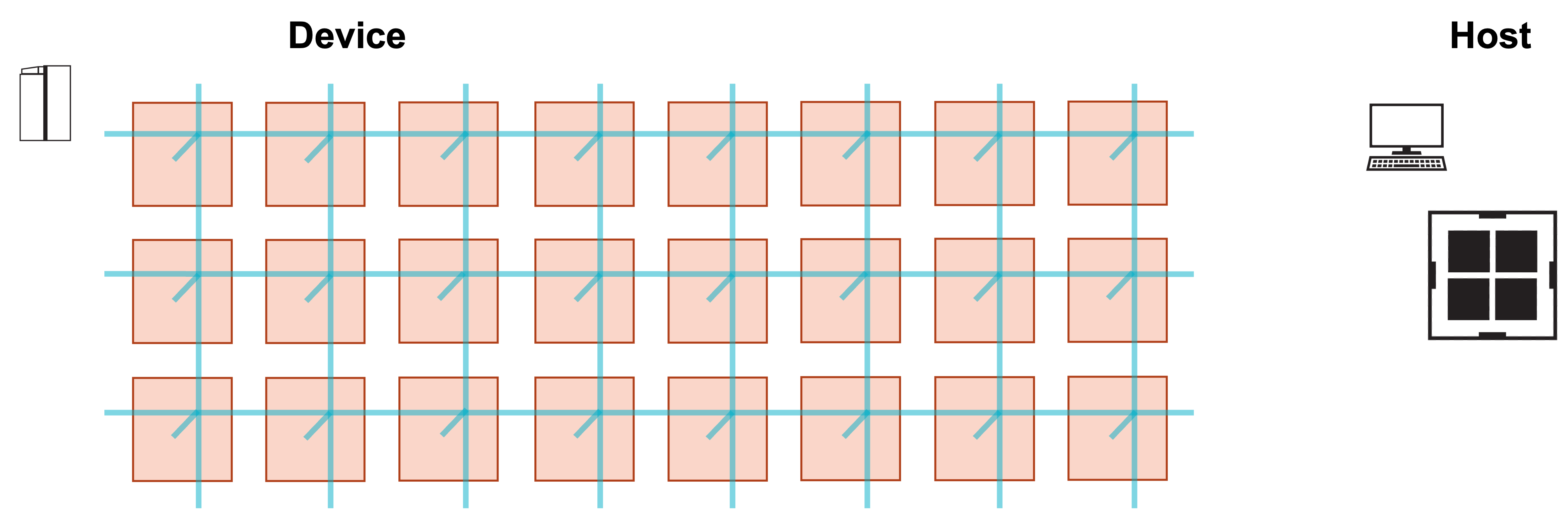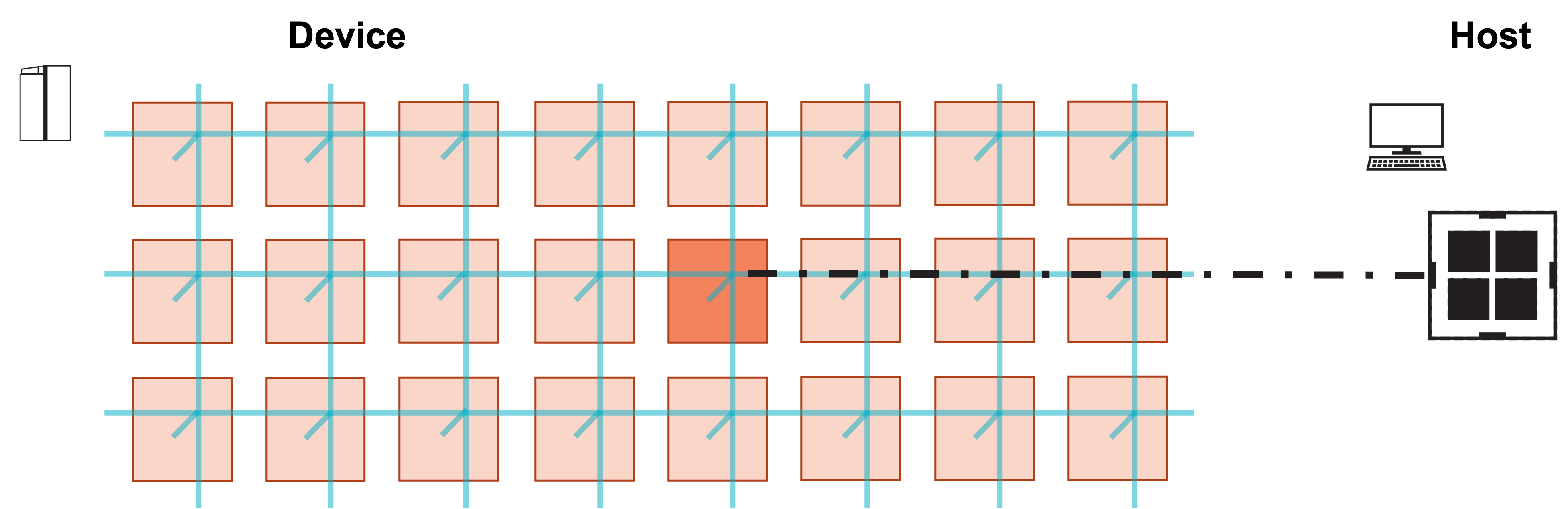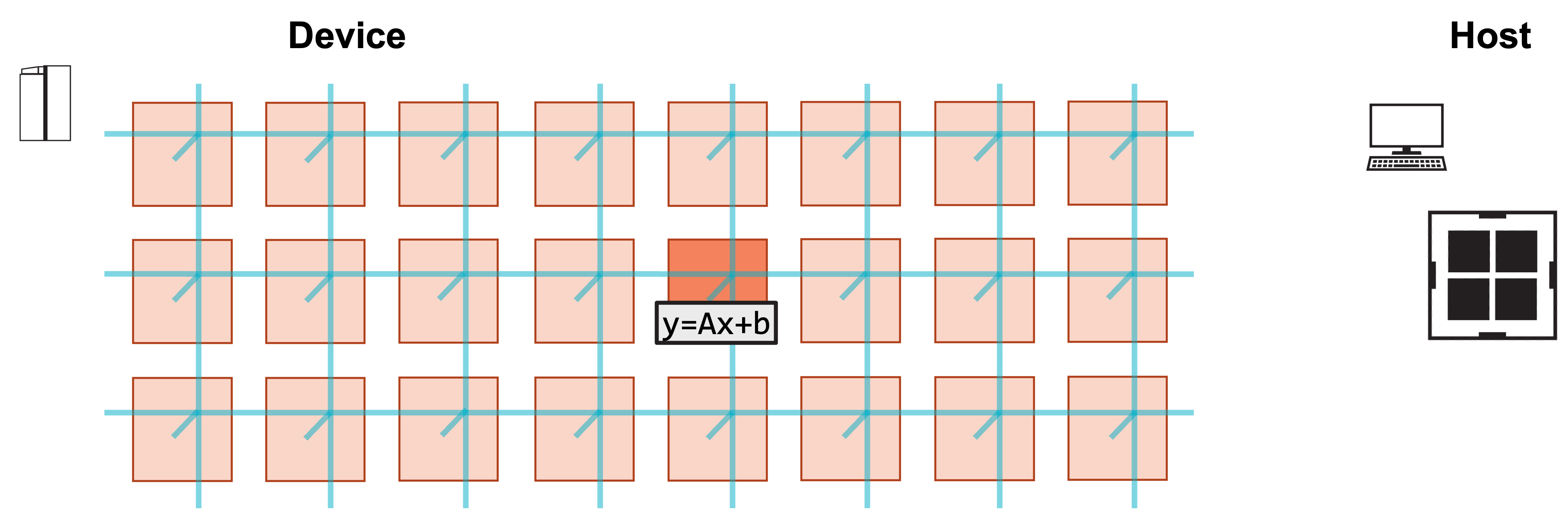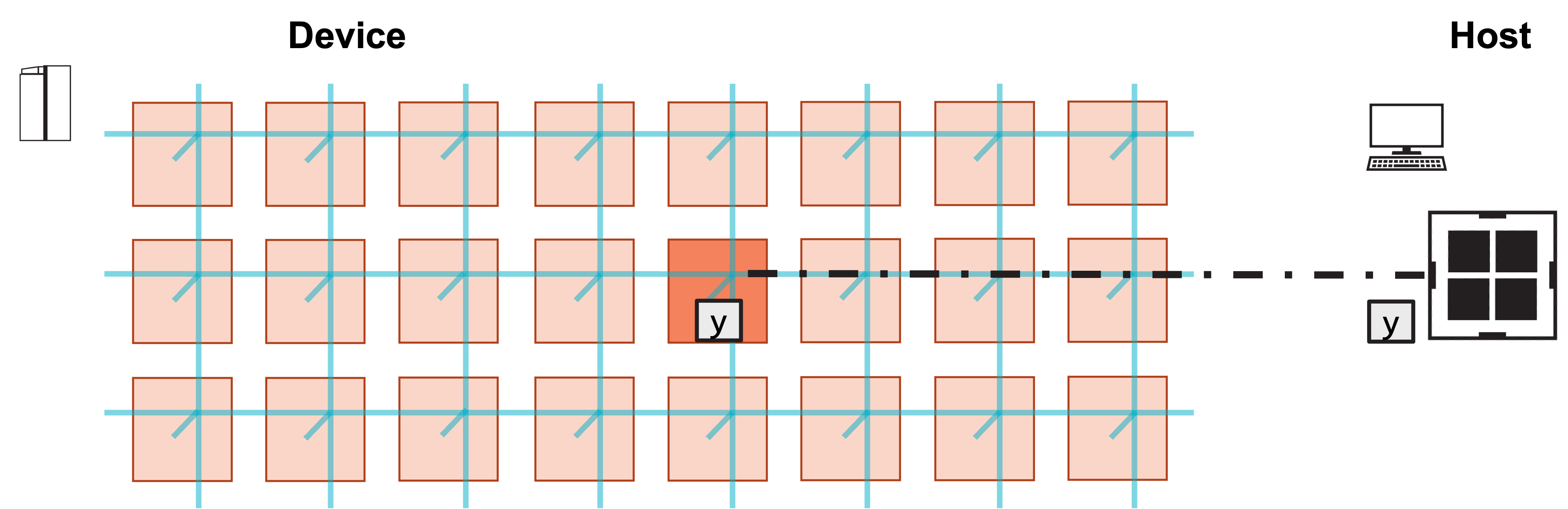GEMV Tutorial 1: A Complete Program
Contents
GEMV Tutorial 1: A Complete Program¶
Now that we’ve shown the basic syntax of writing a GEMV in CSL, let’s create a complete program which you can compile and run on the fabric simulator or a real Cerebras system.
Note
We refer to the simulator or real system as the “device,” and the CPU from which programs are launched the “host.” We also often refer to functions which run on the device as “device kernels.”
Learning objectives¶
After completing this tutorial, you should know how to:
Write and compile a full CSL program with CSL’s
memcpyinfrastructureWrite a host program in Python using the
SdkRuntimehost runtimeLaunch a device kernel using
SdkRuntime’s RPC launch mechanismCopy data from device to host using
SdkRuntime’smemcpy_d2hfunction
Example overview¶
Our program will run on a single processing element (PE).
We will demonstrate the program with a simulated fabric consisting of an 8 x 3 block of PEs.
Warning
The coordinates of PEs are always specified (column, row). The dimensions of a grid of PEs are specified (width, height), or, equivalently, (number of columns, number of rows).
Problem Steps¶
Visually, this program consists of the following steps:
1. Host launches function on PE.
2. Function initializes A, x, b, and computes y.
3. Host copies result y from device.
Writing the CSL¶
In the previous tutorial, we declared arrays and wrote functions
initialize and gemv to initialize and compute y = Ax + b.
What else do we need for our device code to form a complete program?
We need a top-level “layout” file, which will define the program rectangle on which our kernel will run, and assign a code file to the single PE in our rectangle.
We need to initialize the infrastructure of the memcpy library, which allows the host to launch kernels and copy data to and from the device.
We first walk through layout.csl, which defines our program layout.
We include this code below.
// Import memcpy layout module for 1 x 1 grid of PEs
// This module defines parameters passed to program on the single PE
const memcpy = @import_module("<memcpy_multi/get_params>", .{
.width = 1,
.height = 1
});
layout {
// Use just one 1 PE (columns=1, rows=1)
@set_rectangle(1, 1);
// The lone PE in this program should execute the code in "pe_program.csl"
// We pass memcpy parameters as a parameter to the program. Note that
// memcpy parameters are parameterized by the PE's column number.
@set_tile_code(0, 0, "pe_program.csl", .{ .memcpy_params = memcpy.get_params(0) });
// Export device symbol for array "y"
// Last argument is mutability: host can read y, but not write to it
@export_name("y", [*]f32, false);
// Export host-callable device function
@export_name("init_and_compute", fn()void);
}
Initializing memcpy infrastructure¶
At the very top of this file is an @import_module call,
which imports the top-level memcpy infrastructure.
This module import requires two parameters, width and height,
which correspond to the dimensions of the program rectangle.
This program only uses a single PE, so width and height are
both 1.
Module imports in CSL act like unique struct types.
Thus, the code in the CSL standard library file memcpy_multi/get_params
can be used like a struct named memcpy.
Defining layout¶
The layout block is evaluated at compile time. We use it to define the number of PEs used in our program and assign code to each of those PEs.
@set_rectangle defines the shape of our program.
Because our program will run on a single PE,
we are compiling this program for a 1x1 rectangle of PEs.
Our single PE has coordinate (0,0), and we assign to it the code file
pe_program.csl, which we will explore later.
We also pass some parameters related to memcpy to this program.
The memcpy struct contains a function named get_params,
which returns some parameters for the memcpy infrastructure that each
PE’s code file must include.
This function takes as an argument the column number of the PE;
thus, for this program, the appropriate parameters are returned by
memcpy.get_params(0).
Exporting symbols¶
Our host program will directly launch a device kernel, and copy back
the result y.
The two @export_name calls make the symbols visible to the host
program.
The first @export_name call makes the symbol named y visible
to the host, as a pointer to an array of type f32.
Its mutability is set to false, meaning that the host can only
read from and not write to the symbol.
The second @export_name call makes the symbol init_and_compute
visible to the host; this is the function which we will launch from
the host to compute the GEMV.
This function takes no arguments, so its type is fn()void.
Adding memcpy to the PE program¶
Now, let’s take a look at pe_program.csl, which defines the code
that we assign to our single PE.
This program is largely the same as the preceding tutorial’s code.csl
file, but with some additional infrastructure related to memcpy.
// Struct containing parameters for memcpy layout
param memcpy_params: comptime_struct;
// Color used by memcpy for RPC mechanism
const LAUNCH: color = @get_color(8);
// memcpy module provides infrastructure for copying data
// and launching functions from the host
const sys_mod = @import_module("<memcpy_multi/memcpy>", @concat_structs(memcpy_params, .{
// Color LAUNCH will be used for memcpy's RPC mechanism
.LAUNCH = LAUNCH
}));
// Constants definining dimensions of our matrix
const M: i16 = 4;
const N: i16 = 6;
// 48 kB of global memory contain A, x, b, y
var A: [M*N]f32; // A is stored row major
var x: [N]f32;
var b: [M]f32;
var y: [M]f32;
// Ptr to y will be exported as symbol to host
// Ptr is const, so host can read but not write to y
const y_ptr: [*]f32 = &y;
// Initialize matrix and vectors
fn initialize() void {
// for loop with range syntax
for (@range(i16, M*N)) |idx| {
A[idx] = @as(f32, idx);
}
for (@range(i16, N)) |j| {
x[j] = 1.0;
}
// while loop with iterator syntax
var i: i16 = 0;
while (i < M) : (i += 1) {
b[i] = 2.0;
y[i] = 0.0;
}
}
// Compute gemv
fn gemv() void {
for (@range(i16, M)) |i| {
var tmp: f32 = 0.0;
for (@range(i16, N)) |j| {
tmp += A[i*N + j] * x[j];
}
y[i] = tmp + b[i];
}
}
// Call initialize and gemv functions
fn init_and_compute() void {
initialize();
gemv();
// After this function finishes, memcpy's cmd_stream must
// be unblocked on all PEs for further memcpy commands
// to execute
sys_mod.unblock_cmd_stream();
}
comptime {
// Export symbol pointing to y so it is host-readable
@export_symbol(y_ptr, "y");
// Export function so it is host-callable by RPC mechanism
@export_symbol(init_and_compute);
// Create RPC server using color LAUNCH
@rpc(LAUNCH);
}
At the top, we declare a parameter named memcpy_params:
this parameter’s value is set at compile time by @set_tile_code
in layout.csl.
We also see the declaration of a color named LAUNCH.
We do not directly use this color or assign any routing to it.
Instead, it is used by memcpy to launch our device kernel.
Next is another memcpy-related @import_module, this time importing
the PE-specific <memcpy_multi/memcpy> standard library file
as a struct named sys_mod.
Note that we pass memcpy_params and LAUNCH as parameters to this
module, in addition to specifying the data type for memcpy calls.
memcpy_params is already a struct, so we use @concat_struct
to concatenate LAUNCH and data_type to it.
Our functions initialize and gemv are identical to the previous
tutorial.
However, note one addition to init_and_compute.
After gemv finishes, we must notify the memcpy infrastructure that
additional commands from the host can proceed.
Thus, we must call sys_mod.unblock_cmd_stream() at the end
of our function.
The control flow of every host-callable function in a CSL program must end
with a call to unblock_cmd_stream().
Everything inside of comptime block is evaluated at compile time.
This comptime block exports symbols so they can be advertised to the host.
In particular, y_ptr, which is a pointer to the array y,
is exported with the name y.
The init_and_compute function is also exported.
Our previously declared color LAUNCH is used to create an RPC server
with the @rpc builtin call.
This RPC server is used by memcpy to launch the init_and_compute
function.
Compiling CSL code¶
We compile this code using:
$ cslc layout.csl --fabric-dims=8,3 --fabric-offsets=4,1 --memcpy --channels=1 -o out
This command will produce multiple ELF files, in a directory named out.
Let’s walk through several aspects of this command.
First, we specify the top level file to be compiled, in this case
layout.csl.
pe_program.csl does not have to be specified in the compilation command,
because it is included by layout.csl.
We also must specify the fabric dimensions of our target device, and the fabric offset at which we place our program. As we specified above, this tutorial is using an 8 x 3 simulated fabric, and we place the program’s lone PE at column 4, row 1 of the fabric.
Warning
Every program using memcpy must use a fabric offset of 4,1,
and if compiling for a simulated fabric, must use a fabric dimension
of at least width+7,height+1, where width and height are
the dimensions of the program.
These additional PEs are used by memcpy to route data on and off the wafer.
Last, note that flag specifying memcpy and channels.
Every program using memcpy must include the --memcpy flag.
The channels flag determines the max throughput for transferring data
on and off the wafer.
Its value can be no larger than the width of the program rectangle,
and maxes out at 16.
Typically, performance improvements are minimal past 8 channels.
Writing the host code¶
What does our host code need to do?
Import needed libraries
Specify paths to compiled code and instantiate runner object
Run device kernel
init_and_computeCopy back
yand check result
We explain some features of our run.py file containing
the host code below.
#!/usr/bin/env cs_python
import argparse
import numpy as np
from cerebras.sdk.runtime.sdkruntimepybind import SdkRuntime, MemcpyDataType, MemcpyOrder # pylint: disable=no-name-in-module
# Read arguments
parser = argparse.ArgumentParser()
parser.add_argument('--name', help="the test compile output dir")
parser.add_argument('--cmaddr', help="IP:port for CS system")
args = parser.parse_args()
# Matrix dimensions
M = 4
N = 6
# Construct A, x, b
A = np.arange(M*N, dtype=np.float32).reshape(M, N)
x = np.full(shape=N, fill_value=1.0, dtype=np.float32)
b = np.full(shape=M, fill_value=2.0, dtype=np.float32)
# Calculate expected y
y_expected = A@x + b
# Construct a runner using SdkRuntime
runner = SdkRuntime(args.name, cmaddr=args.cmaddr)
# Get symbol for copying y result off device
y_symbol = runner.get_id('y')
# Load and run the program
runner.load()
runner.run()
# Launch the init_and_compute function on device
runner.launch('init_and_compute', nonblock=False)
# Copy y back from device
# Arguments to memcpy_d2h:
# - y_result is array on host which will story copied-back array
# - y_symbol is symbol of device tensor to be copied
# - 0, 0, 1, 1 are (starting x-coord, starting y-coord, width, height)
# of rectangle of PEs whose data is to be copied
# - M is number of elements to be copied from each PE
y_result = np.zeros([1*1*M], dtype=np.float32)
runner.memcpy_d2h(y_result, y_symbol, 0, 0, 1, 1, M, streaming=False,
order=MemcpyOrder.ROW_MAJOR, data_type=MemcpyDataType.MEMCPY_32BIT, nonblock=False)
# Stop the program
runner.stop()
# Ensure that the result matches our expectation
np.testing.assert_allclose(y_result, y_expected, atol=0.01, rtol=0)
print("SUCCESS!")
Imports¶
SdkRuntime is the library containing the functionality necessary
for loading and running the device code, as well as copying
data on and off the wafer.
Along with SdkRuntime, we import MemcpyDataType and MemcpyOrder,
which are enums containing types for use with memcpy calls.
We explain this in more detail below.
Instantiating runner¶
This script contains two arguments: name and cmaddr.
We use name to specify the directory containing the compilation output.
We will discuss cmaddr later, but for now, we leave it unspecified.
We instantiate a runner object using SdkRuntime’s constructor:
runner = SdkRuntime(args.name, cmaddr=args.cmaddr)
We then load the program onto the device and begin running with
runner.load() and runner.run().
We also grab a handle for later copying y off the device,
with the call to runner.get_id('y').
Running device kernel¶
Next, we launch our device kernel init_and_compute:
runner.launch('init_and_compute', nonblock=False)
The nonblock=False flag simply specifies that this call will wait to
return control to the host program until after the kernel has been launched.
Otherwise, this call will return control to the host immediately.
Copying back result¶
We use a call to memcpy_d2h to copy the result y back from the device.
First, we must allocate space on the host to hold the result:
y_result = np.zeros([1*1*M], dtype=np.float32)
Then, we copy y from the device into this array:
runner.memcpy_d2h(y_result, y_symbol, 0, 0, 1, 1, M, streaming=False,
order=MemcpyOrder.ROW_MAJOR, data_type=MemcpyDataType.MEMCPY_32BIT, nonblock=False)
This call has quite a few arguments, so let’s walk through them.
The first argument is the array on the host to hold the result,
which we just allocated on the previous line.
The next argument, y_symbol, is the symbol on device that points
to the y array.
The next four arguments specify the location of the rectangle of PEs from
which to copy, which is referred to as the “region of interest” or ROI.
The first two, 0, 0, specify that the northwest corner of the ROI
begins at PE (0, 0) within the program rectangle.
Thus, it begins at the northwesternmost corner of the program rectangle.
The next two specify the width and height of the ROI.
We only copy the result back from a single PE, so the width and height
of our ROI is simply 1, 1.
Warning
Note that we specify the ROI based on its position in the program rectangle, NOT on its position in the device fabric.
The next argument specifies how many elements to copy back from each
PE in the ROI.
In this case, the result y has M elements.
The next four arguments are all keyword arguments specifying certain attributes
of this copy operation.
We’ll defer discussion of the streaming keyword to a future tutorial.
Note, however, that any copy between host-to-device which copies to or from
a device symbol uses streaming=False.
The order keyword specifies the layout of the data copied back to
y_result.
memcpy_d2h always copies into a 1D array on the host.
ROW_MAJOR specifies that the data is ordered by (ROI height, ROI width,
elements per PE).
Thus, the data copied back from each PE is contiguous in the result array.
COLUMN_MAJOR, on the other hand, specifies that the data is ordered by
(elements per PE, ROI width, ROI height).
Thus, the result array will contain the 0th element from each PE,
followed by the 1st element from each PE, and so on.
For this tutorial, because we are copying back from a single PE, ROW_MAJOR
and COLUMN_MAJOR are identical.
In general, for copies over larger fabrics, COLUMN_MAJOR is more
performant than ROW_MAJOR.
The data_type keyword specifies the width of the data copied back.
We are copying back single-precision floating point numbers,
so the data width is 32 bit.
nonblock=False specifies that this call will not return control
to the host until the copy into y_result has finished.
Note
How does the program ensure that this copy does not happen until
init_and_compute has finished?
The memcpy infrastructure in the CSL program can only execute one
command at a time.
After a device kernel is launched, unblock_cmd_stream must be called
before a memcpy_d2h can proceed.
The call to unblock_cmd_stream at the end of the init_and_compute
function in pe_program.csl guarantees that init_and_compute
finishes before the memcpy_d2h occurs.
Finishing program and checking result¶
The call to runner.stop() stops the execution of the program on device.
We then check that the y_result we copied back from the device matches
the y_expected we pre-computed on the host.
If they indeed match, we print a SUCCESS message.
Running the program¶
We can run the program using cs_python,
which wraps the Cerebras-provided Python instance for executing host code.
$ cs_python run.py --name out
You should see a SUCCESS! message at the end of execution.
You have successfully run your first program!
Moving from simulator to system¶
We’ve compiled and run this program using the fabric simulator, but with a few modest changes, we can also compile and run on a real Cerebras system.
First, we must modify the compile command to replace the fabric-dims
with the actual dimensions of our target fabric.
Most CS-2s will have a fabric dimension of 757 x 996,
so our compile command becomes:
$ cslc layout.csl --fabric-dims=757,996 --fabric-offsets=4,1 --memcpy --channels=1 -o out
The Cerebras system is a network attached accelerator.
When targeting a real system for running a program,
we must know its IP address.
This is the purpose of the SdkRuntime constructor’s
cmaddr keyword argument.
If the IP address is stored in an environment variable
named $CS_IP_ADDR, then you can run on the system with:
$ cs_python run.py --name out --cmaddr $CS_IP_ADDR:9000
We use port 9000 to connect to the system and launch our program.
Exercises¶
We initialize A, x, and b on the host to the same values
we initialize them on the device, manually.
Instead of initializing them like this, we could also use memcpy_d2h
calls to copy them from the device just as we do with y.
Create exported symbols for A, x, and b, and use them to
copy these arrays back to the host and compute an expected result for y.
Note that A, x, and b are not initialized until the
init_and_compute device kernel executes.
We can also break up init_and_compute into two device kernel calls.
Create separate device kernel calls for initialize and gemv
which are launched separately on the host,
and copy back A, x, and b after you launch initialize
but before you launch gemv.
Next¶
In the next tutorial, we expand this program to use data structure descriptors (DSDs), a core language feature of CSL.